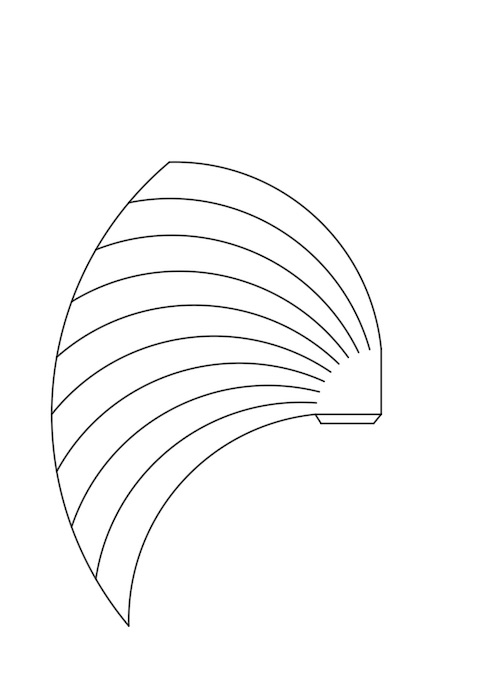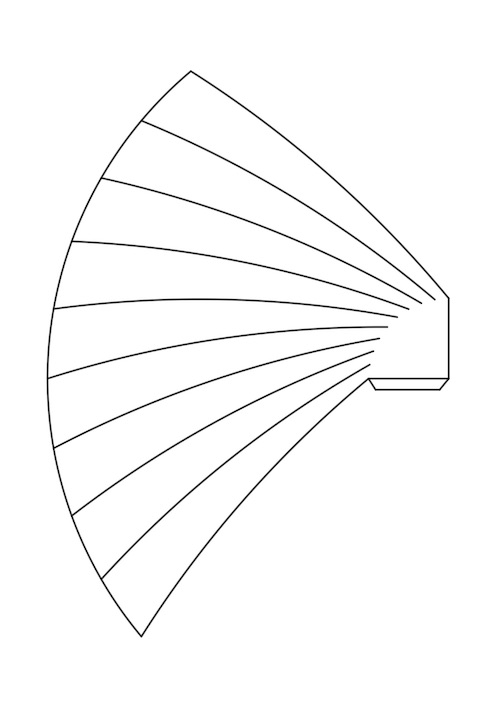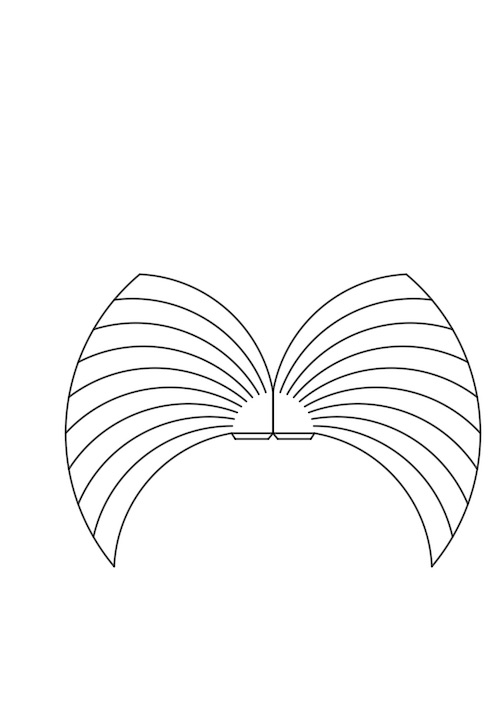On the next stage of the Cone Weaving Investigations, following on from Cone Weaving Drawings, (see previous posts), Ricardo introduced me to the digital drawing program, GeoGebra.
It’s a long time since I last used a digital drawing programme, any previous computer aided drawing being done in the early 1990s using BBC Basic programming. I admit I was sceptical about drawing the cones without my trusty compass and ruler.
Ricardo and I met online, where I was given an hour or so guided tour of GeoGebra. He demonstrated the range of tools, categorised in geometric groups/properties; points, lines, polygons, loci, circles, arcs etc. We arranged to meet the following week online, for me to share my progress and troubleshoot any problems I had come up against.
I worked on drawing a 90 degree cone. Having already worked out how we wanted to draw the cones, by doing it manually, it was relatively easy to transfer the method to drawing on the screen, as long as you can remember which tool to select! I took copious notes from Ricardo’s demonstration, so followed his lead.
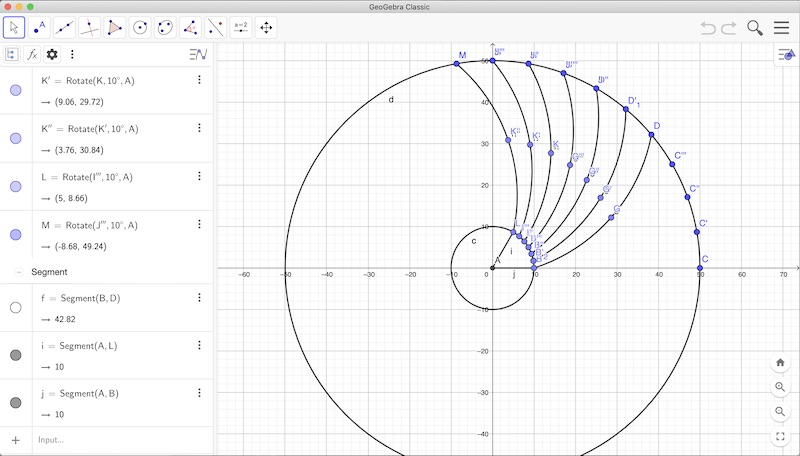
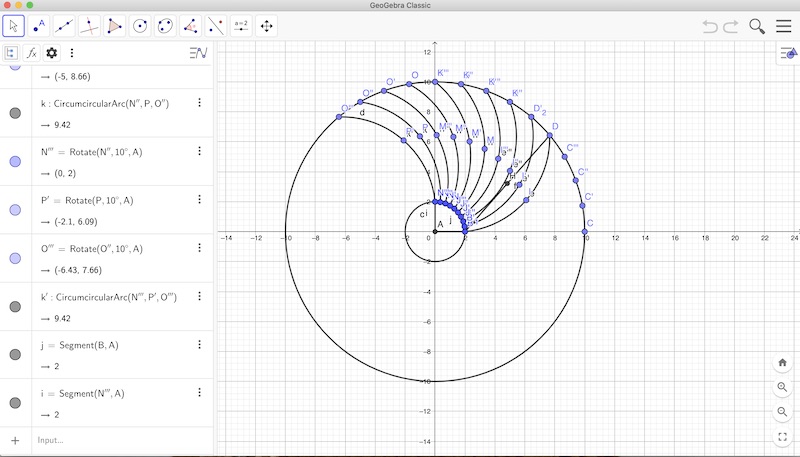
After some undoing and re-doing, I completed a template for a 90 degree cone. The beauty of working on a screen, with a program, is that the variables can be changed with the click of a mouse. The curves can be stretched and straightened by holding the mouse down, so the process is much more dynamic. It’s easy to make changes and the image can be edited to remove visible points, labels and background lines to create a clean template which shows only the lines for cutting. By saving the image as a pdf, it can then easily be reflected, (I found this difficult to do on GeoGebra). Reflecting the image is necessary to create the two opposing templates which enables the plaiting of the cone form.

The completed templates, were easy to alter which enabled quick changes to be made, saved and printed out. The first (left) and second (middle) versions of the cone, show how the modification of the curve alters the shape of the plaited ‘squares’. The cone on the right is version 3 of the templates (see above).
But is the satisfaction of the digital drawing process short lived? For me, yes. The best bit was cutting out the cone templates and weaving the cones to see if the experiment had worked. I can’t help but wonder if my own lack of appreciation of the process is down to my age, life experiences, opportunities and ability and NEED to make with my hands? All that being said, it was a quick, (with some geometry knowledge), accurate, exact process of creating a template. And it worked!
This post was part of my contribution to the Forces in Translation project it has been shared on this website with the kind permission of the project team.